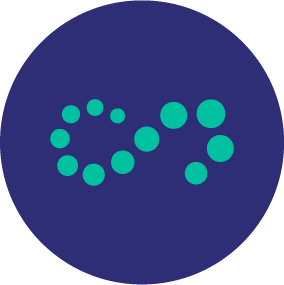A New Era of Data Analysis: Unpacking the Changes from Universal Analytics to GA4
Today we're tackling transitioning from Universal Analytics (UA) to Google Analytics 4 (GA4). As the data community embraces this shift, it is vital to understand the differences between the two platforms and their metrics. Let's dive right into it!
Why has Google chosen to move from UA to GA4? The answer lies in how user behaviour on the web has evolved. Apps, videos, and social media have transformed traditional websites. GA4 is a flexible, future-proof solution to capture the multi-faceted user interactions that happen across these platforms better than ever before.
Data Model Differences
At the heart of the differences between UA and GA4 is the data model. UA uses a session-based data model, where the primary focus is on sessions and pageviews. On the other hand, GA4 uses an event-based model. Everything a user does - page views, clicks, scrolls - is considered an 'event.' This offers a more comprehensive and accurate picture of user interactions.
User-Centric Approach
GA4 takes a more user-centric approach compared to UA. While UA counts sessions, GA4 counts users. This shift allows GA4 to deliver more precise insights into user journeys across various devices, enabling businesses to fine-tune their marketing strategies more effectively.
Report Customization
When it comes to customization, GA4 takes the cake. Unlike UA's standard reports, GA4 provides fully customizable reports. You can pin your most important metrics on the dashboard and rearrange them as you like, making it more user-friendly and suitable for customized data collection and analysis.
Predictive Metrics
Another exciting feature of GA4 is predictive metrics, which were absent in UA. GA4 uses machine learning to predict future actions users might take, such as the likelihood of them making a purchase. This can be a game-changer for strategizing marketing campaigns.
Now, let's get into the nitty-gritty of the metrics that don't match up between UA and GA4.
Bounce Rate vs Engagement Rate
One of the biggest changes is the way 'bounce rate' in UA is translated in GA4. In UA, a 'bounce' was defined as a single-page session. If a user visited a page and left without interacting further, it would count as a bounce, potentially indicating irrelevant or poor-quality content.
However, GA4 replaces 'bounce rate' with 'engagement rate, ' which is the opposite of bounce rate and counts the percentage of engaged sessions. An engaged session is when the user spent at least 10 seconds, or triggered an event or conversion.
Sessions vs Engaged Sessions
In UA, any user interaction was counted as a session. GA4, on the other hand, only counts 'engaged sessions.' This means that if a user doesn't spend at least 10 seconds on the website, trigger an event, or complete a conversion, it's not considered a session. This change aligns with GA4's user-centric approach and helps reduce 'noise' in your data.
Pageviews vs Page Screens and Views
In UA, 'pageviews' was a standard metric. GA4, however, breaks it down into 'page_screen_view' events. It captures more granular data about each page or screen viewed, helping businesses understand exactly what content captures users' interest.
Active Users vs Users
In UA, 'active users' was a common metric used to understand the number of users who have interacted with the website within a specific timeframe. However, in GA4, it's simply called 'users.' This shift in terminology is not just semantics; it better represents the user-centric approach of GA4 by only counting users who engaged with your website to some extent with the ‘users' metric. While your traffic may appear to be down following the switch, this new way of tracking represents your website users in a much more meaningful way.
New Users vs New Users
Although both UA and GA4 use the metric 'new users,' the way they calculate it is slightly different. In UA, new users were determined using cookies on a device. However, GA4 determines new users across devices tied to the same user. Thus, GA4 gives a more holistic understanding of how new users interact with your website or app across different devices.
Time on Page vs Engaged Session Time
In UA, 'time on page' was a measure of how long a user spent on a specific page. On the other hand, GA4 uses 'engaged session time,' which represents the duration of engaged sessions. This better reflects the quality of user interaction on your website or app.
Remember, despite the disparities in the way metrics are defined and measured, both UA and GA4 are designed to help you understand user behaviour better. The evolution from UA to GA4 is a step forward toward more precise, insightful, and user-focused analytics.
Transitioning from UA to GA4 might seem like a daunting task, especially given the differences in metrics. But understanding these differences is key to harnessing the power of GA4.
As you navigate through this transition, remind yourself of the benefits GA4 brings to the table - a more precise, user-centric data model, better cross-platform and cross-device tracking, and machine learning-driven predictive metrics. These features are designed to help you better understand your audience, enabling you to deliver targeted, effective, and successful marketing strategies.
The transition to GA4 is not just about adapting to a new tool; it's about adopting a new mindset that focuses on understanding users' journeys more holistically. It's about leveraging the power of data to make informed decisions and drive business growth.
So, have patience, keep learning, and remember - the future of analytics is here, and it's called Google Analytics 4. Happy Analyzing!