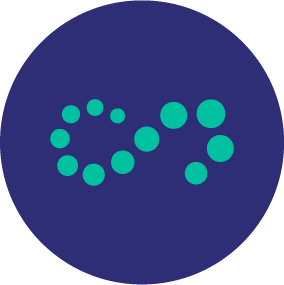How to leverage your Google Business Profile for your rental property
A Google Business Profile (formerly Google My Business Page) is a must-have for all rental properties. If you do not have one, you could be missing out on visibility in critical local search results. Plus, once your property Profile is set up, Google has easy-to-use tools like Posts that encourage user engagement and traffic to your website.
When renters start their search, they typically begin on search engines like Google, which is why it's so important for you to leverage Google's free tools that help to boost your exposure online and increase lead generation.
Many property managers aren't claiming their property Profile, resulting in an unverified and untrustworthy listing. Or, they may be underutilizing its most basic features, like photos and videos, keyword driven-content and property descriptions, Q&As, and reviews. Just like you would optimize your website so Google can find and rank you, your Google Business Profile should be considered as an essential piece of your SEO efforts.
So what exactly is a Google Business Profile?
A Google Business Profile allows you to manage your business's online presence across Google’s search engine results pages (SERPs). You’ve likely seen these when searching for a particular business yourself. These Profiles provide key information such as a physical address, website URL, and hours of operation to those searching on Google Search and Maps.
These Profiles also allow you to engage with renters through reviews, questions and posts. Anticipating the questions your prospects will have, and providing highly visible answers at their first interaction point with your business, allow you to bring in more qualified leads and move more quickly through the leasing process. By responding to reviews, good or bad, you’re supporting your existing residents while educating new renters. These efforts give hints about the experience prospects will get when they rent with you, and help you to create a sense of community.
You’ll also gain critical insights into how users find you and what call to action they click on to find you, whether that be your direct website URL, your property phone number, or a suite listed through the Products feature.
How your property ranks in local search results
When a renter searches "Apartments" or "Apartments near me," Google will display local results on the Search and Map pages.
The renter may see a preview of the full Map View with the top listings right on the SERP.
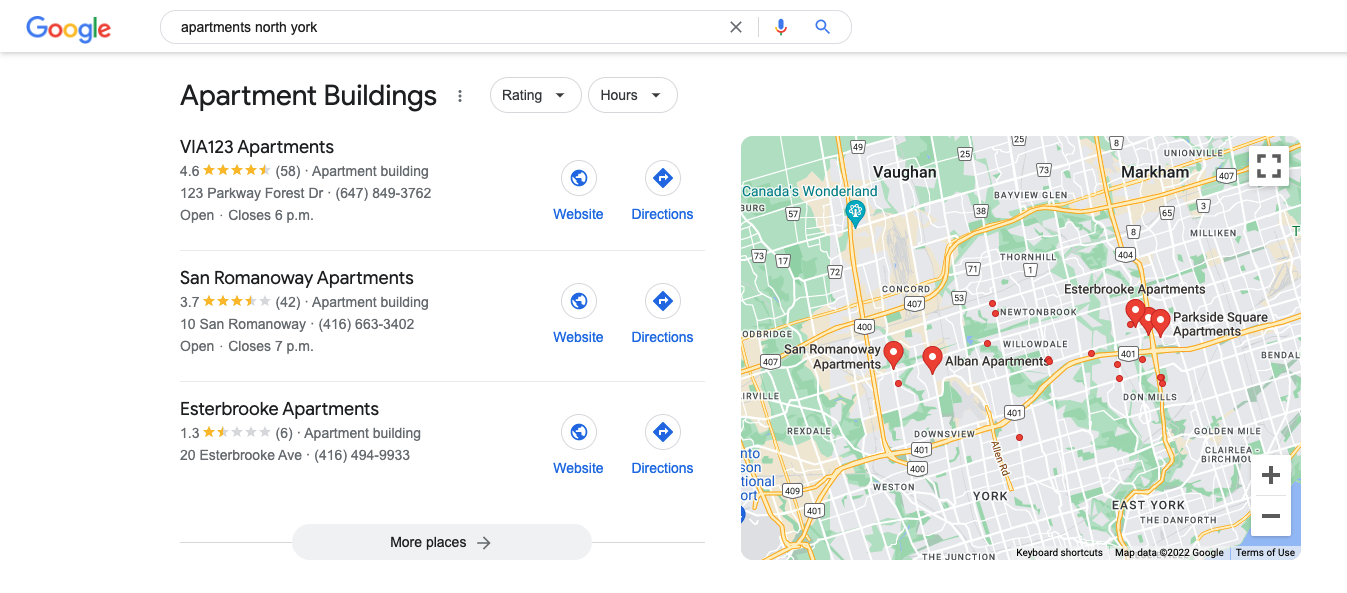
From here, they can click into a listing or open to the full Map View to see more options and explore the associated Google Business Profiles.

Renters may also see your Google Business Profile on the right side of the results page after searching for your property’s name or address.
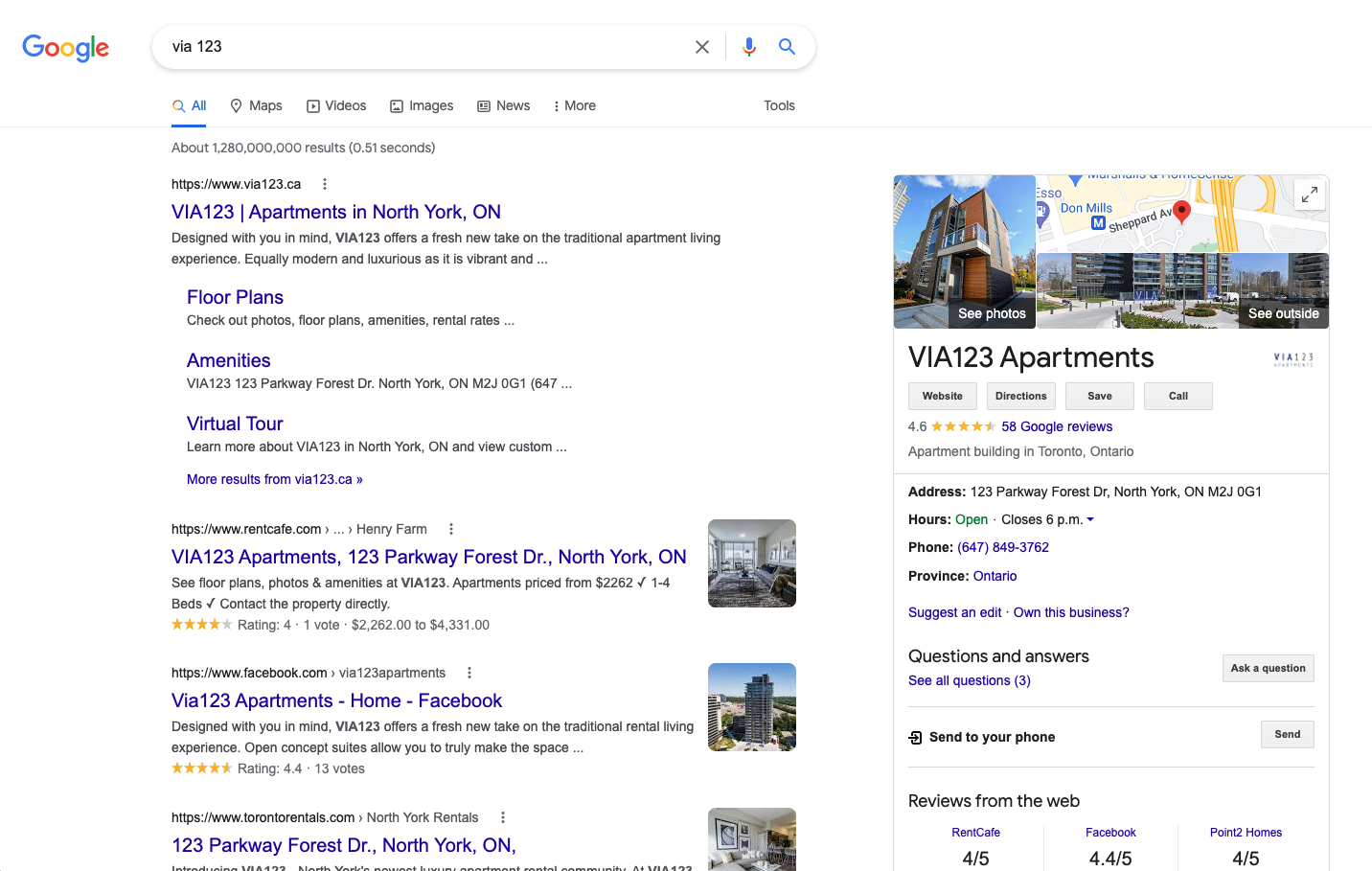
Whether your Google Business Profile shows up in any given search depends on the following criteria:
- Relevance - How well your Business Profile matches the search term used.
- Distance - How close or far the user is based on their search term or their location.
- Prominence - How much information Google has about your business, as well as your review count and rank.
Therefore, the more relevant and detailed information you include on your Google Business Profile, the more visibility you will achieve on SERPs.
Here’s how you can improve your property's local ranking
- Claim and verify your Business Profile - Learn how to do so here.
- Complete your profile with as much information as possible - The more accurate your information is, the easier it will be for renters to find you on Google.
- Choose primary and secondary categories - Google offers options suitable to the rental industry, such as Apartment Building, Apartment Complex, Furnished Apartment Building and more. Choosing more than one helps you to show up more often in relevant searches.
- Add quality photos - You'll want to show renters where they could live and what your property offers. Bonus: profiles with pictures receive 35% more clicks than those without.
- Put floorplans into the Product section - Showcasing your floorplans and unit types helps renters to easily see what you offer. Plus, with Google’s reporting, you can see which floorplans are getting the most interest.
- Update and maintain your profile regularly - Keep office hours up to date, including special hours or holidays, and always respond to reviews and questions.
- Publish Google Posts frequently - Posting often helps you communicate with and engage local renters directly, which improves website traffic and boosts conversion rates.
Boost traffic and engagement with Google Posts
Google Posts are text- and photo-based updates that go directly on your Google Business Profile. They are an excellent way for you to reach renters and entice them to take action right on the search results. There are different types of Posts available, which all give you enough flexibility to share content about community events, residents enjoying the amenities and exploring the neighbourhood, current promotions or concessions you are offering, and even your available unit types.
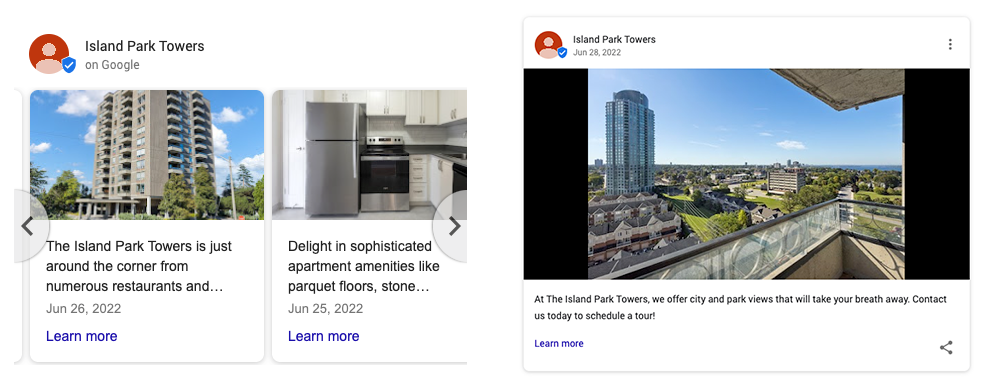
Here's why Google Posts are great
- They help with your local search ranking - When you post frequently, Google sees you are proactively updating your profile and rewards you with better local search rankings.
- They improve your website traffic - Google Posts appear when someone searches for your property on Google. Actively posting entices renters to take action and go straight to key pages on your website.
- They can help increase conversion quality - When posting frequently, you provide more access to your business to your potential customer base. The more information they have, the better decisions they can make when filling out a website form or calling your Google Profile number.
Some quick tips and must-knows
- Post once a week minimum - They expire after 7 days, so you'll want to post often to reap the benefits.
- Keep them short - Only the first 100 characters are visible; all else will go behind a 'read more' link.
- Add photos and videos - Google allows videos up to 30 seconds.
- Always use a call to action - They stand out and it’s important to link back to your website.
Want some help with your Google Posts?
Zumper zPosts automates Google Posts by posting daily to your profile so you don't have to!